Michael Hooker Microscopy Facility (MHMF.ORG)
|
|
Michael Hooker Microscopy Facility (MHMF.ORG) |
Mapping to Shared Directories on MHMF computers
Introduction
Mapping a shared directory to an unused drive letter is not essential, but makes finding and copying to the directory faster and more convenient.
Open a command prompt box e.g. Start ---> Run type in cmd and press enter
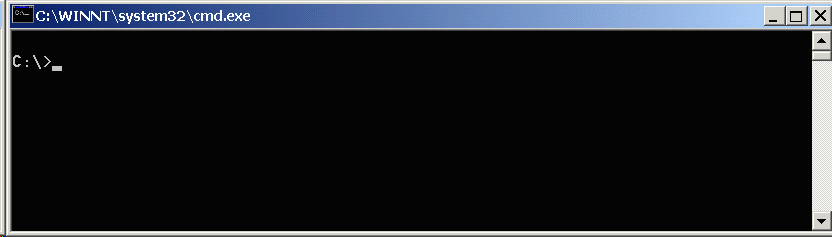
Type in net use drive: \\computer\shared-directory /user:mhmicroscopy\username. e.g. net use z: \\minsky.med.unc.edu\slaney /user:mhmicroscopy\michelle
Note: replace drive: with an unassigned drive letter and username with your MHMF username. Also be careful to enter forward (/) and back (\) slashed correctly.
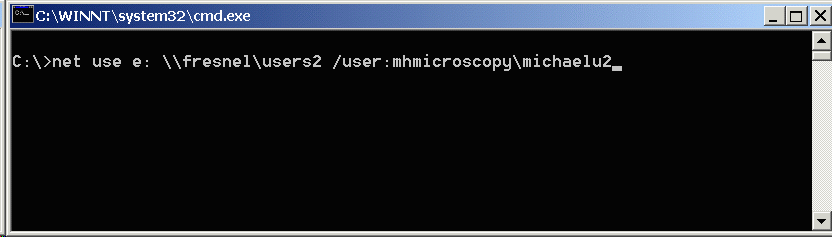
You will have to enter your password, which is case sensitive as usual.
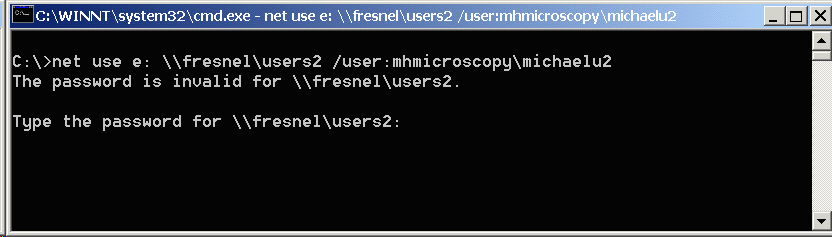
Your done!
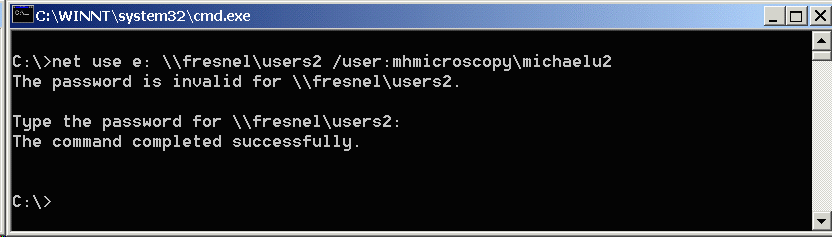
Removing the mapped drive letter:
net use drive: /delete
(Note that this just disconnects the drive letter from the contents and does not affect any files as long as transfers are not in progress.)
|
|
|
Copyright 2001-2016 Dr. M. Chua, School of Medicine, University of North Carolina, Chapel Hill, NC 27599 |
| Go Back | Booking Resources |
Questions/comments/problems: Michael Chua |
|
|
Last Updated: 2016-10-19 |