Michael Hooker Microscopy Facility (MHMF.ORG)
|
|
Michael Hooker Microscopy Facility (MHMF.ORG) |
FTP Connectivity
Notes:This service is no longer available. UNC SOM now forbids FTP access.
This information has been left here since it is relevent for third party FTP sites.
Files may be uploaded or downloaded using a general purpose ftp client program, including Internet Explorer, Netscape Navigator, ws-ftp, or ftp.exe (provided with Windows and run from a DOS command box) or WinSCP. For most users the default ftp site appears blank and is read only. Files may be transferred to or from a specific user directory. Anonymous connections are not permitted, even for read only mode access. Security note: Assume the ftp password can be intercepted and easily read.
Access requires a username and password which must not be the same as your mhmicroscopy domain account (the account used to log onto the facility computers), or any other account e.g. e-mail, facebook, etc. Since the ftp account is not in sync with the domain account changes in mhmicroscopy domain passwords will not change the ftp site password. In fact for security reasons the ftp password chosen should not be the same as the mhmicroscopy domain password or any other password used at UNC or anywhere else. Currently ftp account passwords do not expire. These characters should not be used in passwords: @ : / | \ since they will not work with Internet Explorer or Netscape or Firefox
Some of the ftp site subdirectories have a large disk space allotment and allow the transfer of very large files, while other directories are limited in size. File space is not part of the mhmicroscopy domain shared files space.
Connection Examples:
How to access the FTP site using "MyComputer" or "Computer":
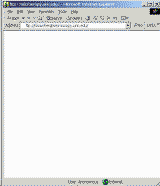 |
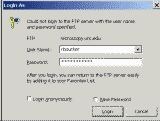 |
 |
| My Computer with ftp site url in address box. |
Prompt for
username and password. |
Files ready for
down load. |
How to access the FTP site using DOS/Windows ftp.exe from a command prompt window:
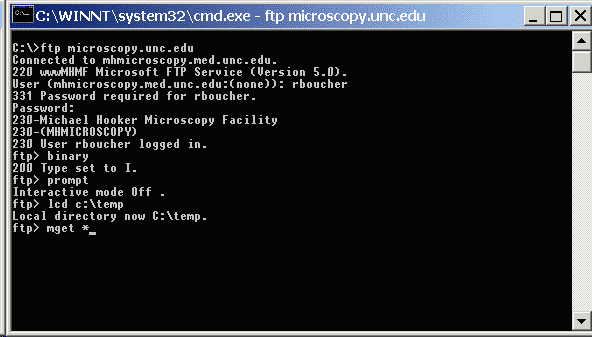
Sample ftp session.
N.B. for security reasons this information is incomplete. See Michael for complete details and advice.
Note that in the future access may be provided through SSH for better security. The FTP server will be phased out once an SSH server is in operation.
For secure connection use VPN. VPN must be used always in order to maintain security of passwords. VPN is only available to UNC employees, students and requires either an Onyen account or a School of Medicine account.
Last updated 07/03/2015
|
|
|
Copyright 2001-2015 Dr. M. Chua, School of Medicine, University of North Carolina, Chapel Hill, NC 27599 |
| Go Back | Booking Resources |
Questions/comments/problems: Michael Chua |