|
|
Marsico Hall Microscopy Fellowship (MHMF.ORG) |
Location: Marsico Hall
|
|
|||
|
Location: Marsico Hall |
Notices:
File Storage:
June 24 - File storage is being reorganized yet again.
Storage locations and procedures are being changed
Expected significant changes
Sorry about the disruptions some of which are due to the slide scanner system being not upgradable to Windows 11
Introduction: To help with data file management some
practices are being implemented. Some changes are due to Windows 10
connectivity limitations.
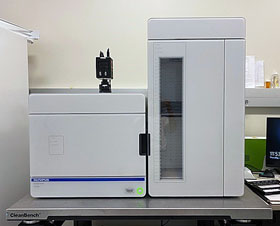 Overview:
Overview:
What is being done?
What are the data implications for users?
What are the limitations?
What will be done with data on the D: drive?
What users can do to help with data management?
|
|
Last Updated: 2025-10-03 |